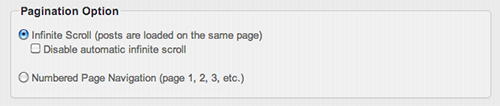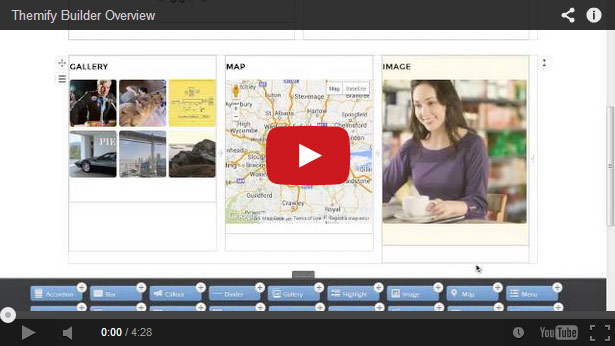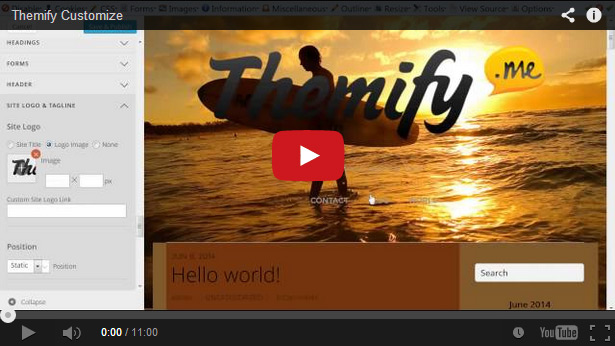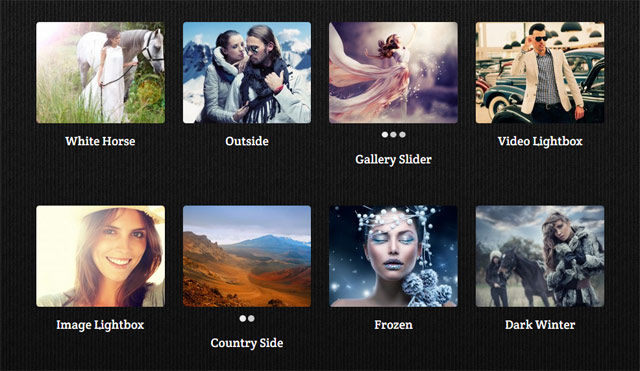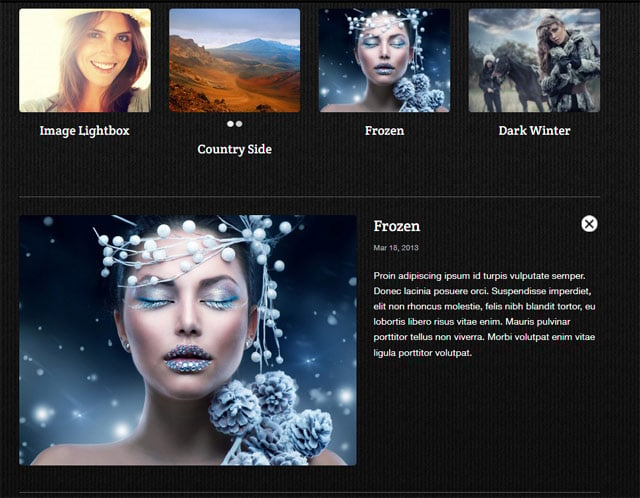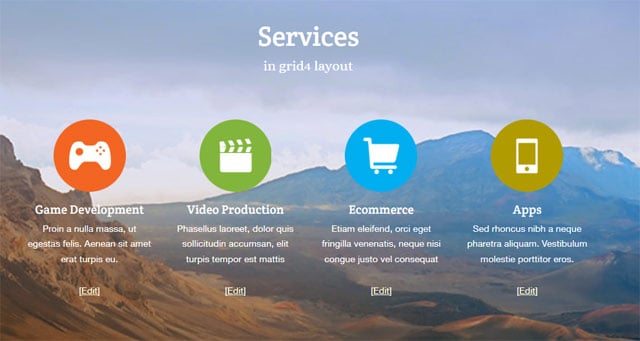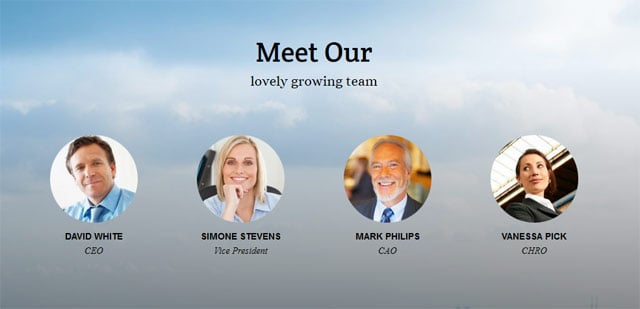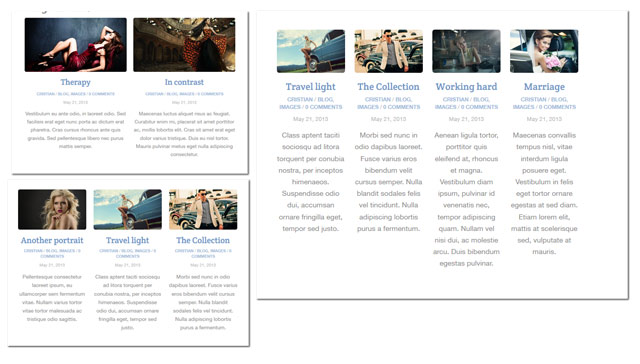Parallax theme is a combination of two cool trends – parallax scrolling and single-page design. It is designed to help you to build a stunning parallax scrolling site with ease. Showcase your work and services responsively on a single page. Viewers can enjoy your beautiful content in parallax scrolling sections. Impress your visitors with fly-in elements! The theme can be used as a single-page or regular site with page URLs. Jump in the parallax scrolling trend now with Parallax theme!
Drag & Drop Builder
Fullpane includes the drag & drop Themify Builder, allowing you to build and edit page layouts by dragging and dropping modules on the page itself, without having to worry about code.Unlimited Magazine Styling with Customize Panel
It comes with a Customize panel that allows the customization of theme elements and options with live frontend previews. You can select over 600+ Google fonts, use the color picker with opacity support, upload background images, set padding/margins/borders, write custom CSS, and much more.Custom Post Types
Parallax uses WordPress’ custom post types to manage portfolio items, highlights, and team members so that they are completely separate from the blog posts. Each custom post type has its own custom panel which makes it very simple to manage and customize your content.Portfolio Post Type
Parallax comes with a Portfolio custom post type for creating a portfolio section showcasing multimedia work. See the portfolio demo. It supports multimedia content such as videos, images and gallery sliders.Also, it has been expanded to open content within the same page, so as to compliment the Parallax single-page design.
Highlight Post Type
The purpose of the Highlight post type is to display a short descriptive text to highlight your agency’s feature list or services provided. You can take a look at our Highlight demo to get a better idea of how this works.Team Post Type
Use Team posts to display a complete list of your team members. Team members can be categorized based on their job title, such as Executive, General, Management, etc. You can take a look at our Team demo to understand how Team posts work.Custom Header Background, Slider and Navigation
Each page has the ability to upload a custom header image or slider and assign a custom menu. Check the header on Blog, Shortcodes, and Contact page. For the custom menu demo, check the homepage and the inner pages like Portfolio.List and Grid Layouts
Aside from the full width post layout, the layout can be set to 4-column, 3-column, 2-column, or 2-column-thumb with or without the sidebar.Infinite Scroll
With the Parallax option panel, choose either infinite scroll or the traditional page number navigation. The infinite scroll can be set to automatically load or by clicking on the Load More button manually.