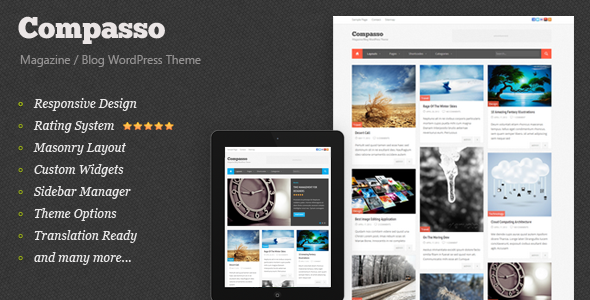Compasso is a premium Magazine/Blog WordPress theme built with HTML5/CSS3. It is well suited for magazine, blog, or any websites with great amount of contents.
Responsive Layout
This theme has a responsive layout that adapts from normal desktop screen to mobile devices (tablets and mobile phones). Responsive layout can be turned off easily if you don’t need it.
Color Schemes
Choose from 12 predefined colors, or use the color picker to create your own color.
Layout Styles
Several different layouts are available for showing your posts. Each layout is a page template, so you can use it for a normal page or set it as a homepage.
- Posts List
Show posts in standard list view with small thumbnails on the left. - Posts Grid
Show posts in grid with equal heights, up to 4 columns. - Posts Masonry
Show posts with masonry layout (grid with dynamic heights), up to 4 columns. - Categories
Show posts grouped by category (1 category in 1 grid), 1 column or 2 columns format. Use drag & drop category manager from admin to manage which categories to show. - Categories Masonry
Show posts grouped by category with masonry layout. Use drag & drop category manager from admin to manage which categories to show.
Theme Options
Theme Options page is included to allow you to customize the theme quickly and easily. It uses settings API with native WordPress styles so you will quickly familiar with the user interface.
Rating System
Ratings can be enabled on each post. You can add multiple ratings with custom criteria, and overall rating will be calculated automatically.
Sidebar Manager
Add as many sidebars as you want, and choose different sidebar on each page. You can also set sidebar position on each page (right sidebar, left sidebar or no sidebar).
Custom Widgets
13 custom widgets available:
- Ads 125px: banners with 125 pixels width
- Ads 300px: banners with 300 pixels width
- Comments: recent comments with an option to show avatar
- Contact: contact form with ajax validation
- Facebook: facebook like box
- Flickr: recent/random images from a flickr account
- Posts: posts with many flexible options: you can filter posts by category, order by recent, popular or random, show/hide elements like thumbnails, dates, excerpts, and comment links
- Reviews: latest posts with rating enabled
- Social: social icons in horizontal or vertical format, choose from 42 icons with 2 different sizes: 16 and 32 pixels
- Subpages: child pages of current page or any page
- Tabbed Content: latest posts, popular posts, and tags
- Twitter: latest tweets
- Video: video from youtube, vimeo or other video sharing sites
SEO Settings
This theme has a built-in Search Engine Optimization settings. You can set meta description and meta keywords for homepage or any page/post, and specify which pages that are not indexed by search engines. SEO settings can be turned off if not needed, or if you already use a 3rd party SEO plugins.
More Features:
- Custom Background
- Flex Slider for featured posts
- 2 Multi-Level Dropdown Menus (via WP 3.0+ Menus)
- Post Tumbnails with built-in WordPress function
- Logo uploader for main site and login page
- Banner uploader
- Favicon uploader
- Built-in Breadcrumb Navigation
- Built-in Pagination
- Built-in Author Box
- Built-in Related Posts
- Show/hide elements in list view: thumbnail, rating, category, date, comments link, excerpt, author, read more link
- Threaded comments with gravatar support
- Useful Shortcodes such as tabs, accordion, message boxes, layout columns, buttons and more
(Shortcodes generator integrated into the content editor) - Ready for translation (.po and .mo files included)
- Supports languages with RTL (Right-to-left) orientation
(rtl.css included) - Supports child themes (sample child theme included)
Child themes are the recommended way of making modifications to a theme - Theme update notifier (optional)
When a new update is available, you’ll get notified from your WordPress dashboard - Step-by-step guide and detailed documentation for theme installation and configuration
- XML sample data for quick setup
- Compatible with WP 3.4 or higher
Please note, images used in preview are not included in the theme. You can find some images used here on PhotoDune.
Changelog
1.5 – June 30, 2015
- Updated PrettyPhoto to version 3.1.6 (XSS Fix)
- Updated FitVids to version 1.1.0
- Fixed featured image size in full width post / page
- Fixed meta box when saving with value = 0
- Fixed ratings option, when enable ratings option is unchecked in theme options, ratings will be disabled globally
- Fixed comments meta, hide screen reader text
- Removed maximum scale in viewport
1.4 – April 24, 2014
- Fixed shortcodes button for WordPress 3.9
- Fixed masonry layout for WordPress 3.9
- Fixed meta box default value bug
- Fixed wp-caption max width
- Fixed top menu current color
- Added cache for dynamic css file
- Added layout options/custom sidebars in single post
- Added featured image option in single post
1.3 – June 19, 2013
- Fixed tinymce buttons bug
- Fixed float bug on page-categories.php
- Fixed some hardcoded words now can be translated
- Fixed content check bug on content-page.php
- Updated Facebook widget style, now with fluid width
- Updated Twitter Widget to API v1.1
- Added featured image before page content
- Added fitvids.js for fluid width video
- Added RTL support (rtl.css)
1.2 – April 30, 2013
- Fixed sidebar alignment bug in homepage
- Fixed image auto height
- Fixed menu widget and category widget styles
- Fixed message box shortcode
- Fixed notifier bug
- Fixed image alignment
- Fixed twitter api url
- Fixed other minor css bugs
- Added spam protection for contact form
1.1 – March 13, 2013
- Fixed top menu dropdown
- Fixed main menu & search box alignment
- Fixed twitter widget cache bug
- Fixed comments widget avatar position
- Fixed comments with multiple pages
- Fixed empty box if comments disabled
- Fixed categories & categories masonry template boxes if category is empty
- Fixed add rating bug
- Fixed empty widget area
- Fixed author link in author archive page
- Updated language data
- Added xml sample data
- Added prettyPhoto option
1.0 – February 23, 2013
- Initial release