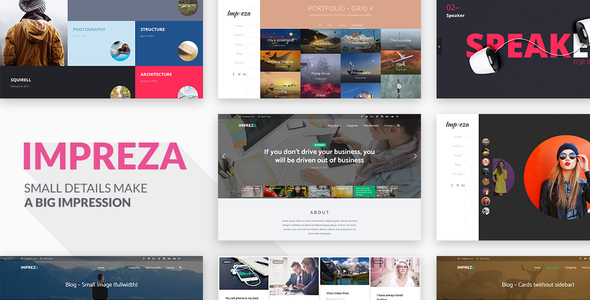View real sites built with Impreza theme
Full List of Features
- Bundled drag’n’drop Visual Composer
- Comes with Ultimate Addons for Visual Composer addon
- Comes with Slider Revolution addon
- Comes with uniqueHeader Builder addon
- Clean, Modern Design can be used for any type of website
- Focus on typography, usability & user-experience
- Retina Ready & Fully Responsive
- One click Demo Content import
- Convenient and Handy Admin Panel (based on unique framework)
- Boxed & Wide site layouts
- Professional pre-built Page Layouts
- Ready for One Page sites
- Highly Customizable
- Easy Automatic Updates
- Extensive Styling Options & unlimited colors
- Advanced Header, Logo, Menu, Portfolio, Typography and Blog options
- 5 predefined Header layouts
- 17 Portfolio Grid styles
- 8 unique Blog layouts
- Over 1300 Icons integrated
- Customizable Google Maps
- Parallax Effect backgrounds
- Awesome CSS3 Animations
- Unlimited Sidebars
- Child Theme support
- Custom HTML & CSS editors
- Code built with SEO (Search Engine Optimization) best practice in mind
- Animated Appearance of columns and images at any page
- WooCommerce compatible with full design integration
- BBPress compatible with full design integration
- TablePress compatible with full design integration
- Full compatibility with Contact Form 7 and Gravity Forms
- WPML fully compatibile
- RTL languages support
- Translation ready with 5 languages included:
- German
- French
- Italian
- Spanish
- Russian
- Easy-to-use Elements (shortcodes): Accordion and Toggles, ActionBox, Button, Chart, Client Logos, Contacts, Contact Form, Counter, Custom Heading, Google Maps, IconBox, Image Gallery, Image Slider, Message Box, Person, Pricing Table, Progress Bar Portfolio Grid, Responsive Columns, Separator, Sharing Buttons, Social Links, Tabs & Timeline, Testimonial, Tour, Video.
- Extensive Documentaion & convenient Support Portal
SMALL DETAILS MAKE A BIG IMPRESSION
Element placement, color combinations and animations are balanced to create the best web-experience at any modern device. We spent a lot more time than others on it, because we value the beauty in the details.
In 2013 one of our developers acted as a speaker on jQuery Conference, and received the personal testimonial from Dave Methvin, the President of jQuery Foundation.
Pre-buy FAQ:
- Would it technically/ethically possible/acceptable to create more than one website on more domains within the regular theme license?
Every single license is allowable per one public domain only, to use the theme on other public domain you should purchase a separate regular license for it. Please read this article for more information about regular license. - Is it possible to purchase a HTML template?
We are focused on WordPress development only and won’t make HTML templates due to their unprofitability. - Can we get PSD files?
Unfortunately, we don’t have PSD files, because the theme was made without Photoshop. - Can I translate the theme?
All our themes are translation ready, right out of the box, also they are already translated to German, Russian, Italian, French and Spanish languages. - Does the theme provide full RTL support?
Yes, Impreza provides full RTL support out of the box, just change language at Settings > General, and needed styles will apply automatically. - How long I will get updates for this theme?
You will be able to get FREE updates while the theme is available on ThemeForest. - Do you have an online documentation?
Sure, please go to our Impreza Knowledge Base. - Is it compatible with the WordPress Multisite?
Yes, it’s compatible with Multisite, you don’t need to apply any additional settings, just install the theme and use it within multisite network. Please note: you should purchase a regular license for every domain. - Is it possible to change copyright text?
Yes, it’s possible, go to Theme Options > Footer Options, and change it in the “Copyright Text” field. - Does the theme offer some Form Builder?
At the moment the theme doesn’t provide any Form Builder, but you can use free “Contact Form 7” plugin to build your forms. Also Impreza is fully compatible with “Gravity Forms” plugin. - Would it be possible to combine shopping functionality with a design from OnePage/Creative/Portfolio demo?
It’s possible to combine them as you want, all needed styles are included into the theme. - Are there any possibilities to edit default colors?
Sure, go to Theme Options > Styling, and change color values to desired, using grouped colorpickers. - Can this theme be used as a one page site?
Yes, it’s possible to use the theme as a one page, have a look at the corresponding article. - Can I use this theme without the page builder?
It’s possible to use the theme without page builder, you can add your content using regular WordPress functionality, but we’d recommend use Visual Composer for better convenience. - Can I use my standalone Visual Composer plugin with this theme?
Yes, you can use standalone plugin, please note that the theme slightly modifies the original Visual Composer. Because of that, some settings or elements of the plugin may differ from the original version. Please read the corresponding article. - How can I switch the demo on a test-drive server?
You should install “WordPress Database Reset” plugin, clear the database, using it, then import needed demo content at Impreza > Demo Import page. - Is there custom html field in admin panel? To add analytics code etc.
Yes, there is a special area, go to Theme Options > General Settings > Custom HTML Code, and append your code to that field. - Can I use my own font in this theme?
You can use your own font, please read the 1st answer at Impreza FAQ. Also there are almost all Google fonts already included into the theme, and we’re constantly adding new fonts from Google library. - What’s the difference between Impreza and Zephyr?
The main difference is design, Zephyr is a material design theme, Impreza not. Both themes have the same framework, however there are different effects, animations, different styles for portfolio, blog layouts and some other elements. Impreza has a bit more features and also there are more demo variations. - Can I order you guys to make a custom work for me?
Yes, it’s possible, we provide custom work only for our themes. Email us via the form at our profile page or create a ticket at our Support Portal.
Credits
Note: The images used on Impreza demo sites are for demonstration purposes only and are not included in the download file.
- Images used in demo sites:
- Illustrations are kindly provided by alexandreev
- Photos are kindly provided by myph
- Shutterstock.com
- Resources used: