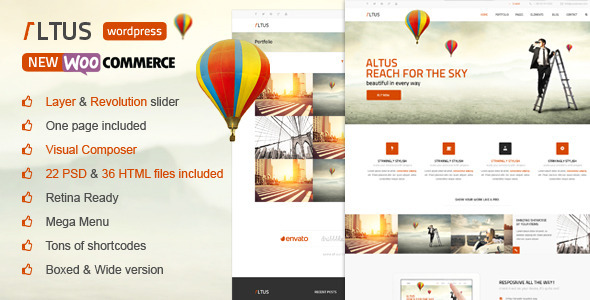Clean and easy to customize, unique multipurpose Wordpress Theme
It can be used for business and corporate sites, your portfolio site or customize it to suit your wishes.For only $55 you get an amazing pack deal worth a woaping $147.Easy to use and clean code will be a simple task to get you up and running in no time. And with our support you cannot go wrong.
WooCommerce ready
Altus The most popular wordpress shop plugin ready, build your shop with Altus.
Visual Composer
Most popular Visual builder on the market, included!
Set your elements to include parallax effect
Easy to do, just set your element on parallax effect and you will get the desired feature.
HTML/CSS Template included! ($15 Value)
We included in the pack HTML template that holds 36 html pages!
22 PSD files included ($10 value)
22 well organised PSD files included!
One page
You need a one page? Also included!
Comming soon option!
Simple comming soon template with countdown option included.
10 predefined colour schemes
We added 10 predefined colour schemes to make your work easier, you will surely find a colour that fits your need .
Unlimited options
Easy to use admin panel will give you everything you need.
6 Header styles
With 6 header styles and one of them a full screen option you can really get going!
3 Footer styles
3 different footer styles will give you more options.
Boxed and Wide version
We included boxed and wide version of the template to maximise your options.
3 Contact form styles
We designed 3 contact form styles.
100% Responsive
Altus is 100% responsive, from slider to the last element. It looks great on all devices.
Font awesome icons integrated
You get amazing icons to really customise your template.
Browser compatible
All biggest browsers supported.
Cool Code
The code is done cleanly without any fuss, so you can enjoy working on it.
Layered slider&Revolution slider (37$ value)
We have included layered slider & Revolution slider with tons of options in it.
6 Home page views
4 different styles with different options.
2 Menu types
2 menu types classic menu and menu with subtitles.
Translation ready
Use free plugin Codestyling Localization to translate Altus
3 Portfolio types
You have 3 great portfolio types, classic, modern and random grid view.
6 Blog types
blog 1 column view, blog classic grid (3,4 columns), blog one column and blog 3 and 4 column masonry look.
Multi-site
Altus now supports multi-site.
Extended documentation
We include the detailed documentation on how to use the theme and it’s features if that’s not enough you can always contact our fantastic support.
Awesome support
Just try us – http://anpsthemes.freshdesk.com/
Changelog
Changes:- fixed: Javascript issue (caused by the WordPress 4.5 update)- fixed: issue with Visual Composer parallax- updated: FontAwesomeChanged files:404.phpfunctions.phpstyle.cssanps-framework/helpers.phpanps-framework/js/wp_backend.jscss/core.cssjs/functions.jsUpdate: 10.02.2016 – v1.4.6
Changes:- compatibility: WooCommerce 2.5.2- fixed: issue with select2.jsFiles:- woocommerce/content-product_cat.php- woocommerce/myaccount/form-edit-account.php- anps-framework/js/wp_backend.js- anps-framework/css/wp-backend.css- functions.php- style.cssUpdate: 22.01.2016 – v1.4.5
Changes:- compatibility: theme is now compatible with WooCommerce 2.5- fixed: WooCommerce category view layout issue- fixed: WooCommerce styling issuesFiles changes:- woocommerce/cart/cart-shipping.php- woocommerce/content-product.php- functions.php - style.css - css/core.css- woocommerce/cart/mini-cart.php- woocommerce/cart/add-to-cart.php- woocommerce/global/quantity-input.php- woocommerce/myaccount/my-orders.php (removed)- woocommerce/single-product/review.php- woocommerce/content-widget-product.php- woocommerce/checkout/form-billing.php- woocommerce/content-product_cat.php- woocommerce/archive-product.phpUpdate: 18.12.2015 – v1.4.4
- fixed: comment issue with WordPress 4.4- fixed: issue with Isotope filtering- fixed: portfolio images issues- fixed: importer deprecated functions errorsUpdate: 22.9.2015 – v1.4.1
- fixed: Newsletter issue - fixed: Google Fonts radio options style issue - fixed: contact form success notice closing issueUpdate: 14.9.2015 – v1.4.0
- fixed: Revolution Slider responsive button issue - fixed: issue with [add_to_cart] shortcode - fixed: issues with custom post typesUpdate: 1.9.2015 – v1.3.9
-support for visual composer 4.7 version- WooCommerce bugfixUpdate: 20.8.2015 – v1.3.8
- Small wordpress 4.3 compatibility bug fix - improved fontawesome select- Improved variable products (woocommerce)Update: 11.8.2015 – v1.3.7
- Visual composer fix - Woocommerce tabs- logos fixUpdate 28.7.2015 – 1.3.6
Existing customers, please read: This is a major update, upgrading the theme might result in different display of your content. We improved the way the theme displays Visual Composer’s content. So the theme got faster and better. However we couldn’t do this without modifying the way it is rendered. In practice this means, that if you want to get the most out of our theme, you will need to adjust visual composer rows and paddings. For everyone who isn’t willing to go through this, we added the “LEGACY MODE” option at the bottom of “Theme options” -> “Page setup” settings. By check marking it, the old system will be turned on and no row adjustments will be necessary. Before upgrading we suggest creating a backup, just in case.Update: 16.6.2015 – v1.3.3
- Updated prettyPhoto to version 3.1.6Update: 29.4.2015 – v1.3.2
- Removed bug that prevents theme installation on some server setups, caused by TGM class.Update: 22.4.2015 – v1.3.1
- updated woocommerce files - updated tgm class - added esc_url for add_query_var and remove_query_var - improved breadcrumbsUpdate: 17.3.2015 – v1.3.0
- Updated woocommerce files - fixed visual composer media grid view - fixed paralax overlay on some shortcodesUpdate: 13.2.2015 – v1.2.9
- Fixed: Compatibility with latest Visual composer 4.4.xUpdate: 12.2.2015 – v1.2.8
- Updated Woocommerce (ver 2.3.2)Update: 4.12.2014 – v1.2.7
- fixed woocommerce related product on single product page- added footer background color optionUpdate: 4.12.2014 – v1.2.6
- Fixed "footer background option" in theme optionsUpdate: 21.11.2014 – v1.2.5
- Fixed issues if woocommerce was not enabledUpdate: 18.11.2014 – v1.2.4
- fixed woocommerce version files - added shop products category filterMinor update: 20.10.2014 – v1.2.3
- fixed Isotope portfolio bug (responsiveness issue when using portfolio without filters)Update: 29.09.2014 – v1.2.2
- fixed blog pagination if blog is on front page - fixed vc rows if it is outside containerUpdate: 23.09.2014 – v1.2.1
- fixed: menu issue with category type when one page option is selectedUpdate: 15.09.2014 – v1.2.0
-Horizontal tab navigation layout minor bug fixed (css)-Blog "all categories" shortcode bug fixed-Woocommerce 2.2.x complianceUpdate: 01.09.2014 – v1.1.9
- Fixed: Navigation on tablets: One tap to open submenu in main navigation, doubletap to open link.Update: 04.08.2014 – v1.1.7
- fixed statement shortcode when you are using visual composer - changed icons for visual composer - changed mail charset to utf-8- updated visual composer to 4.3 versionUpdate: 01.8.2014 – v1.1.6
- fixed: proportion scaling on portfolio.Update: 31.7.2014 – v1.1.5
- fixed: proportion resizing issue in portfolio.Update: 10.7.2014 – v1.1.4
- fixed: contact alert issueUpdate: 9.7.2014 – v1.1.3
- fixed: mobile sticky menu issueUpdate: 23.06.2014 – v1.1.2
- added new options to prefooterUpdate: 18.06.2014 – v1.1.1
- fixed: copyright widget socialize icons - fixed: copyright sidebar right widget alignmentUpdate: 11.06.2014 – v1.1.0
- fixed header issue if you do not have a woocommerce pluginUpdate: 11.06.2014 – v1.0.9
- fixed: empty cart button styling issue- fixed: selected menu styling issue- fixed: slider margin issue (use class no-top-margin to remove the margin)- fixed: sidebar generator issue- added: hide or show slider on mobile option- added: shop heading backroung optionUpdate: 10.06.2014 – v1.0.8
- added: WooCommerce supportUpdate: 05.06.2014 – v1.0.7
- added: disable footer option into Theme optionsUpdate: 05.06.2014 – v1.0.6
- fixed: system fonts fonts2 issue - fixed: text color changing issue - added: clickable image in megamenuUpdate: 04.06.2014 – v1.0.5
- fixed: theme options sticky menu, menu centered and prefooter saving issue - fixed: widget AnpsText adding link issue - added: coming soon date description for visual composer - added: team selecting by category or single memberUpdate: 01.06.2014 – v1.0.4
- fixed: fullwidth slider top margin - fixed: slider styling issue - fixed: widget notices issues - fixed: shortcode admin icons - added: support for "Widgetised Sidebar" shortcodeUpdate: 31.05.2014 – v1.0.3
- fixed: issue with Visual Composer (broken styling)Update: 30.05.2014 – v1.0.2
- fixed: anps_ variable prefix issue - fixed: custom font issue - fixed: dummy content issueUpdate: 30.05.2014 – v1.0.1
- Fixed: Visual Composer syntax error issue, unexpected issue.
Credits:
Images used in this template are not included!
- fonts used: Arial, Titillium – http://www.fontsquirrel.com/
- Depositphotos
- Photodune
- jQuery
- gmap3
- Isotope
- Bootstrap
- Sass
- jQuery Parallax
- Depositphotos
- Photodune