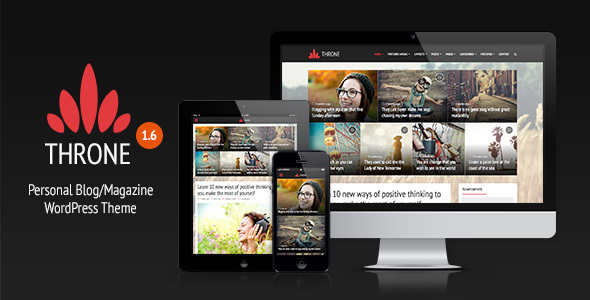Throne is a professional WordPress blog/magazine theme. Perfect choice for your personal blog, niche blog, corporate blog, marketing blog, authority blog or any type of creative blog or simple magazine. It is highly customizable so it can match your personal taste and be quickly converted into a multi-purpose theme as well.
Made with modern responsive design, awesome typography and focus on readability. Also, Throne theme is developed with SEO in mind, as well as for fast page loading and security.
Feel free to check the demo and explore all the features.
Responsive Design
Your website will look good on big monitor screens just as on tablets and mobile phones. Also, responsive mode is optional and it can be easily switched off through theme options.
Advanced Theme Options Panel
Throne comes with an advanced, easy to use theme options panel. You will setup your website in 5 minutes.
Branding – Unlimited Fonts & Colors
Throne provides options for unlimited fonts and colors as well as options to upload your logo and icons, depending on your taste. Add your personal touch to this theme.
Multiple Layouts (50 combinations)
Throne provides an option to display posts inside top featured area (12 different layouts) combining with classic post listing below (4 different layouts) which gives you lots of flexibility. It basically means that you can choose from around 50 different layouts in total!
Flexible Header
We also provide several header layouts to match your personal taste. You can have classic simple header with navigation, or something more complex and place your ads and banners inside header.
Unlimited Sidebars + Sticky Sidebars
You can add as many sidebars as you want. Then you can assign specific sidebar to any post, page or a category. Also, you can have sticky sidebars on each template which means that widgets will be always visible while you scroll through the website content.
Built-in Theme Translator
If you want modify or translate text on the front-end, you can do it very easily via theme options panel. Also, .po and .mo language files are provided if you prefer to use standard WordPress translation or multilingual website.
One Click Easy Updates
You can connect your website with Envato official API and be notified about all upcoming updates via your admin dashboard. Every time we release a Throne update, you can update this theme with a single click, just like you do for any other theme hosted on the official WordPress repository.
Social Sharing Integrated
Allow visitors to quickly share your posts on most popular social networks.
Additional Custom Widgets
- Throne Adsense Widget If you are using Google Adsense, you can put your ad-sense script inside this widget. Actually, not only Google Adsense, you can put any JavaScript related advertising service here.
- Throne Video You can easily display YouTube or Vimeo videos with this widget.
- Throne Posts Display your posts in a stylish way, similar to standard WordPress post widget but with more options provided.
- Meks Easy Ads Widget Great solution if you are using advertisement on your website.
- Meks Smart Social Widget You can use this widget to display social icons.
- Meks Smart Author Widget Use this widget to display your user/author profile info.
- Meks Simple Flickr Widget You can display your flicker photo-stream with this widget.
- Meks Smart ThemeForest Widget You can display your or other users ThemeForest items here, with affiliate links as well.
Shortcodes
You can add some nice elements into your content with 12 flexible shortcodes. Columns, separators, highlights, dropcaps, buttons, pull quotes, progress bars, social icons, tabs, toggles, accordions…
Post formats support
Besides standard posts, this theme supports video, audio, image and gallery post formats. Also, most WordPress common embedding features are supported so you can embed facebook statuses, tweets, instagram, soundcloud, youtube, vimeo…
RTL Support
If you are using your website for right-to-left oriented reading, there is a simple option for it!
Full Documentation + Demo Content Included
We provide full documentation so you can learn how to setup this theme step by step and use most of it’s options and features. A demo content XML file is also included in the package so you can get very similar content as on our demo website, then start tweaking from that point.
Dedicated Support
If you have any questions, issues, feature ideas, do not hesitate to contact us. We’ll try to respond ASAP and help you out!
Rating
Changelog
= 1.6.1 =* Improved: RTL stylings* Fixed: Video post format not displaying title (in 1.6)* Fixed: Layout C and D styling bugs on specific resolutions
= 1.6 =* Added: Full "Related posts" functionality for single posts (Theme Options -> Single Post)* Fixed: Some minor bugs and styling issues which are reported by users in various browsers as well as in responsive mode
= 1.5.1 =* Fixed: Throne widgets throwing notices in WordPress 4.3 if WP_DEBUG mode is enabled
= 1.5 =* Added: Support for Entry Views WordPress Plugin, now you can display number of views for your posts as well as order posts by number of views on home page* Added: Option to display reading time for your posts meta data (Theme Options -> Main Layouts)* Added: Option to select multiple categories (Throne Posts Widget)* Added: Option to filter posts by tags (Throne Posts Widget)* Added: Option to pick posts manually (Throne Posts Widget)
= 1.4.1 =* Added: Security update - Redux options panel and TGM plugin installer (as suggested by Envato), now you are 100% safe* Added: New demo importer for easier setup* Added: New support for title tag (since WP 4.1) for better compatibility with plugins* Fixed: Live preview not working in some cases* Fixed: Some minor bugs and styling issues which are reported by users in various browsers as well as in responsive mode
= 1.4 =* Added: Option to set number of posts per page for each layout (Theme Options -> Main Layouts)* Added: Option to make share buttons always visible (Theme Options -> Main Layouts)* Added: Option to display content images in pop-up (Theme Options -> Single Post)* Added: Another (fallback) option to manually pick posts/pages on home page (Theme Options -> Home Page)* Added: Support for Google structured data (updated and hcard fields issues fixed)* Added: Caption display for image/gallery in pop-up mode* Added: Options to display meta data (Throne Posts Widget)* Improved: Support to display videos on SSL websites as well (Throne Video Widget)* Fixed: Issue with Optimize Press WordPress plugin* Fixed: Minor CSS fixes and improvements for reported issues* Fixed: Manual posts picker in theme options not working properly in wp 4.1
= 1.3 = * Added: Throne Adsense Widget - option to expand widget width to fit 300px wide ads* Added: Throne Posts widget - option to filter posts by time period* Added: Header Styling - option to upload logo for devices which support retina displays* Added: Header Styling - option to upload another logo for sticky header only* Added: Header Styling - option to specify after how many px of scrolling sticky header appears* Added: Header Styling - option to add custom url to your logo/website title* Added: Content Styling - option to change color for archive titles (category title, tag title, etc...)* Added: Single Post - option to on/off tags* Added: Single Post - option to display caption for featured images* Added: Single Post - option to on/off lightbox(pop-up) for galleries and image post format* Added: Page template - option to on/off featured image* Added: Page Template - option to hide comments* Added: Home Page - option to on/off main post listing (if you wan to show featured area only)* Added: Translation strings for comments form* Added: Support for Internet Explorer 8* Improved: Layout A - display featured images with post format icons for all post formats if content option is set to "excerpt" * Improved: Sidebars - theme options will now recognize all other custom created sidebars added by other sidebar generator plugins you may want to use* Improved: All widgets fully supports new customizer in WP 3.9+* Improved: Access of google webfonts file due to permission problems on some specific server configurations* Improved: Responsive menu - navigation will close when you click anywhere outside of it* Fixed: Problem with reading .po and .mo files properly when used for manual translation* Fixed: Minor CSS fixes and improvements for reported issues
= 1.2 = * Added: Option to manage home page main posts listing the same way as for featured area (filter by categories, tags, manually pick posts, etc...)* Added: Option to position "welcome area" above or below featured area* Added: Support to display pages inside featured area on home page (in manual pick mode)* Added: Support for paginated content on pages using <!--nextpage--> tag* Added: Support for manual excerpts in posts* Fixed: Problem with loading Google Fonts on websites using SSL* Fixed: Issue with native fonts in Theme Options* Fixed: Display past comments if comments are closed for particular post* Fixed: Minor CSS fixes and improvements for reported issues
= 1.1 = * Added: Option to limit/unlimit characters in Posts Widget* Added: Option to display "ago" word before time/date* Added: Option to hide featured area on home page pagination* Added: Option to hide welcome area on home page pagination* Improved: Responsive navigation/menu* Fixed: Wrong accent color on archive titles* Fixed: Missing URLs in Posts Widget* Fixed: Missing image for pinterest share* Fixed: Several reported CSS issues in both standard and responsive mode
= 1.0 =* Initial release
Sources and credits
JavaScript:
FitVids – http://fitvidsjs.com/
Magnific Popup – http://dimsemenov.com/plugins/magnific-popup/
Match height – http://brm.io/jquery-match-height/
Images loaded – https://github.com/desandro/imagesloaded
Sidr – side menu – http://www.berriart.com/sidr
Bootstrap Affix – http://getbootstrap.com/javascript/#affix
PHP:
Redux Options Framework – http://reduxframework.com/
TGM Plugin Activation – http://tgmpluginactivation.com/
Pixelentity Theme Update Class – http://pixelentity.com/
Icons
Font Awesome – http://fortawesome.github.io/Font-Awesome/
Simple Line Icons – http://graphicburger.com/simple-line-icons-webfont/
Images:
Images used on demo website are purchased from ShutterStock and downloaded from Unsplash and they are all credited to their respective creator/owner. These images are not included in theme package.
Patterns:Some example patterns on demo website are from Subtle Patterns