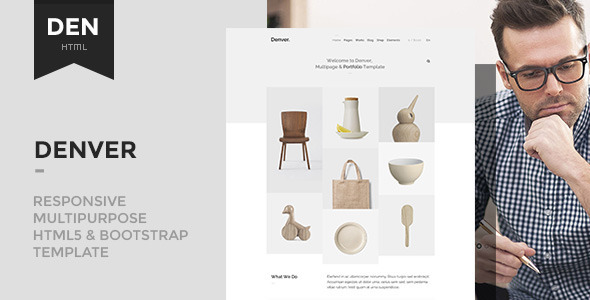Denver -- genuine minimalist but full of features multipurpose HTML5 template for any kind of web projects. Do you want to have a blog to make your thought public, a shop to sell your products in awesome designed pages, a portfolio to share your creativity or a business site to reach a great success? Denver is an answer. Make your web presence real with pleasure and joy.
Main Features
- 78+ HTML Files Included
- Responsive Ready
- Clean, fresh and minimalist design
- Bootstrap integration
- eCommerce Shop Templates
- Account Pages
- FontAwesome full integration (400+ icons)
- Google Map integration
- Google Fonts integration
- Easy to customize
- Text and image logo
- Favicon upload
- Animated Preloader
- Light & Dark Skin
- Fully customizable content layouts
- 12-columns grid system
- Easy to create your own pages
- Working contact form with full validation
- 16 Stunning Homepages
- HTML5 Video
- 2 Footer Layouts
- Blog Templates
- Custom Post Formats: Standard, Gallery, Image, Link, Quote, Video, Audio
- Many element pages
- Landing Page
- Coming Soon Page
- Sticky Menu
- Mixed Masonry and Isotope Sorting
- Pricing Tables
- Mailchimp Integration
- Valid HTML5 & CSS3
- Cross Browser compatibility
- Full Responsive
- Drop-down menu
- Background and content sliders
- Touch swipe sliders and carousel
- Responsive video (YouTube, Vimeo)
- Optimized jQuery
- Seo Optimized
- Detailed Documentation
- Well organized source code with comments
Credits
- afterResize
- hoverIntent
- Isotope
- jQuery Appear
- jQuery carouFredSel
- Chosen
- jQuery Cookie
- The Final Countdown
- jQuery.timers
- jQuery Easing
- jQuery hsCounter
- jQuery Slider
- Lava Lamp Menu
- Magnific Popup
- MixItUp
- jQuery Mousewheel
- jQuery Rainbow
- jQuery Raty
- jQuery TouchSwipe
- Validatr
- Masonry
- Mediaelement
- Superfish
Changelog
Version 1.2 (April 08, 2015) ---Bugfix. Fade Out adaptive modal menu in the onepage.html after touch/click item. Bugfix. In the onepage.html after clicking first item, window scroll top to 0.Version 1.1 (March 11, 2015) --- Added. Project title name without mouse hover. Bugfix. X this dismiss the search box doesn't work on iOS 8. Edited. Documentation.Version 1.0 (March 06, 2015)---First Release