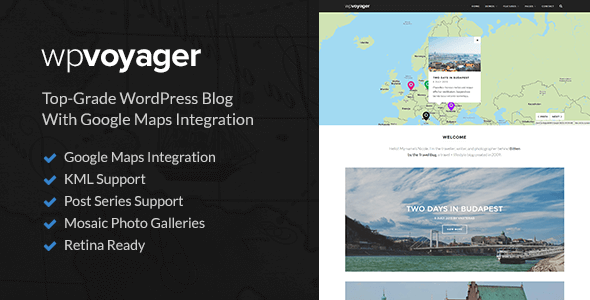WPVoyager is a Premium Travel Blog Theme for WordPress with a bold modern feel that warms the heart of the weary traveller...step inside and see for yourself.
Sites powered by WPVoyager
- destinationunknown.travel
- herethereandaway.com
- johnnyafrica.com
- takingflights.com
- azhr.me
- wander-lush.org
- hobowitha.com
- mundobicho.com
- reisefreiheit.eu
- theinsidecabin.com
- photos.wenn.at
- takingflights.com
- emtransito.com.br
- adventuresoflilnicki.com
- atraveltale.com
- babyucandrivemycar.fr

Google Map API Integration
WPVoyager was created with the traveler in mind specifically, and features intelligent integration with the Google API to give you a flexible choice of map displays as you traverse the highlands of Scotland, or traipse the vast outback of Australia.
Share Your Adventures
Family, friends and fans can keep up with your travel diary, locations visited and stunning photography through clean design.
Travel expands the mind and inspires us to be worldly people, and what better way to document your travel life and fondest memories than with this stunning modern WordPress design.
Of course stunning photography is your niche, and you want to keep it all organised. WPVoyager has you covered with simple and elegant Photo Grids. Use columns for beautiful collage effects or go full width, the choice is yours.
KML Support
KML is a file format used to display geographic data in a mapping application, such as Google Maps for mobile. You can create KML files to pinpoint locations, add image overlays, and expose rich data in new ways. KML is an international standard maintained by the Open Geospatial Consortium, Inc. (OGC).
Fully Responsive
Multiple Home Page setups With One Click and of course it is fully responsive, works fluidly & beautifully on any device.
Full Feature List
- Beautiful Social Media Integration and Sharing Options
- Advanced Theme Options Panel – create your own homepage using our examples or your own special version
- Works on Any Device – using the latest design and development techniques makes WPVoyager stunning, on any device
- Easy Shortcodes – create brilliant pages simply with amazing shortcodes – no coding required!
- Gorgeous Typography
- Google Maps API integration
- TravellerPress – our Free Plugin
- KML Support – KML is an international standard maintained by the Open Geospatial Consortium, Inc. (OGC)
- Map Drawing Tools – watch this short video
- Responsive Photo Grid – images scale up and down fluidly following animation principles of Material Design
- Simple layout options for Posts & Pages – left sidebar, right sidebar, no sidebar
- Slider for Page Templates
- Parallax header – options header backgrounds, overlay color, opacity & subtitles
- Elegant clean Contact Form – exactly as you would expect (requires contact form 7 plugin)
- Flexible Footer Widget – allows you to show ‘Fun Facts’ section from Theme Options
- Translation Ready – optimised for use with Loco Translate (free) Plugin
WPVoyager is also optimised for latest WordPress utilising the powerful new Theme Customizer which allows you to preview changes in real time.
What do these Plugins do?
Plugins extend what WordPress can do and WPVoyager has been coded with the following plugins to not only extend functionality but to guarantee compatibility so that you will have no coding to do.
Here are the ones we recommend you install along with WPVoyager for the best user experience.- PureThemes Shortcodes – adds our groovy TinyMCe editor to your user interface to help you with shortcodes
- WP Post Series – recommended. Lets you create a series of posts using taxonomies
- Followers – show off your global popularity with this beautiful social media widget counter
- Web Fonts Social Icons WP – a flat design simple and elegant social media sharing widget
- MailChimp Widget – extend & build your subscriber list with the industry standard email subcription service MailChimp. Styled for WPVoyager, of course!
- WP- PageNavi – Next/Prev page buttons are so 2008… with this simple widget build a pagination list instead and amaze your audience
Changelog
1.0.7* fix for photogrid captions* fix for Tag widget showing only 12 elements* fix for WPVoyager Posts widget not showing proper order of posts* fix for double http on social share icons* added option for a custom center point on map (so map won't fit bounds to the displayed markers, but to the point you've set)* child theme is added to ThemeForest package* option to upload different logo for mobile version* fix for WPV Slider* you can hide author or date on WPV Slider now* option to change post layout on Post Series* option for full-width logo in header1.0.6* category pages can nam display map with posts only from viewed category or any custom map. You can choose which one in category edit screen (you can also choose to display just posts without map)* you can adjust icon size in Settings -> TravellerPress* you can disable the 'Related Posts' or rename it in Theme Options* added Page Template with Slider* Global Map as an option to display on any static page* Post Series now display map with all posts from the series* Videos in Video Post Type are now automatically added to content in single view* Post Series has it's own settings for layout in Theme Optiobs -> Blog* WPVoyager Posts now can display posts from selected category and with different orderby settings* Fixed description for post series1.0.4/1.0.5* fixed error in PHP* custom maps can be used on static pages as header maps.1.0.3* fix for custom map shortcode nesting* smaller photo size for photogrid (faster and ligher images)* fix for color settings in customizer* fix for typography options* new options for post parallax* fix for video post + options to configure global map - you can add to it polygons, polylines, etc1.0.2 * Custom Maps! You can now add custom maps in Dashboard and use them in post/pages content – you can have unlimited number of maps on one page* Static pages have option for maps now just like posts!* Added option to switch map position – below the first post or about the posts* Fixed the header search icon* Fixed option to show/hide about author box* Fixed some small issues or warnings1.0.1 * fixes dark css version* fixes some displaying issue of date elements* fixes slider shortcode* adds option to enable/disable auto opening of first marker
Support
I’m located in EU and my working hours are 8:00AM – 6:00PM (GMT +1) Monday to Friday excluding public holidays.You’ll find support contact form here at the right sidebar or you can use Support Tab on each theme info page.
Photos from demo site are NOT included in theme package or demo content. Placeholder images are used