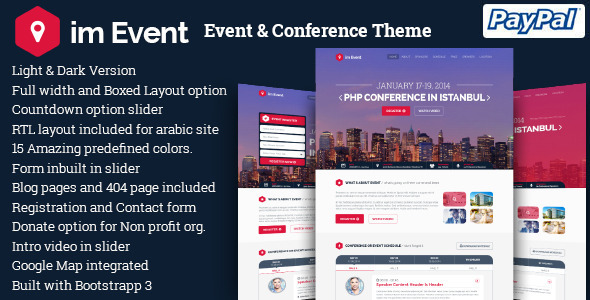What Customers Says About ImEvent
Wordpress Feature
- Support Childtheme- Free Visual Composer $28
- Support Shortcode
- Allow add extra fields for register form in admin
- You can option register with paypal or free in admin
- Manage paypal register list, free register list
- Export Registration to CSV file
- Support to pay via EventBrite
- Integrated donate shortcode
- Light & Dark Version
- Wide & Boxed Version
- Unlimited Color
- Support LTR & RTL
- Theme Options with Redux Framework
- .po, .mo files ready
- Support Google Font
- Support contact form 7
Update
14 April 2016 Update to version 2.9.3- Update visual composer to version 4.11.2- Fix javascripit for wordpress 4.5
22 March 2016 Update to version 2.9.2- Update visual composer to version 4.11.1- Fix countdown
02/03/2016 Update to version 2.9.1: - Update visual composer to version 4.9.2- Update Valentine template- Fix countdown javascript for home 5
Update version 2.9: 12/18/2015- Update visual composer to version 4.9
Update version 2.8: 11/25/2015- Update visual composer to version 4.8.1- Add new home page.
Update version 2.7: 10/07/2015- Update visual composer to version 4.7.4- Add feature: Support to pay via EventBrite.
Update version 2.6: 09/13/2015- Update visual composer to version 4.7- Add feature: Export Registration (free and paypal) to CSV file. You can choose single field (like email) or multi fields to export to csv file.
Update version 2.5: 08/26/2015 - Update Visual Composer to version 4.6.2- Fix some bugs javascript- Update parallax background- Update imevent-common plugin
Update version 2.4: 06/27/2015- Update security: prettyPhoto library- Update visual composer to version 4.5.3
<pre>Update version 2.2: 04/29/2015- Update security for theme and plugins- Update audio background for page</pre><pre>Update version 2.1: 04/18/2015Important: Update documentation for updating from version 2.0 to version 2.1- Step 1: Remove old visual composer and re-install new plugin. You will find new plugin in your-new-theme/framework/plugins folder- Step 2: Remove imevent-common plugin and re-install new plugin.You will find new plugin in your-new-theme/framework/plugins folder- Step 3: Upload and override all the files from new theme to old theme- Step 4: You have to config again page of visual composer:+ Row settings: Insert “section id” of each sectionConfig “user container to wrap content” parameterChoose “image background” for section read “How to change background slideshow” section in documentation+ You can create again sponsor section with element of visual composer+ You can create again testimonial section with element of visual composer+ Choose again menu for each page in metabox of page: read “Create Home Page” section</pre><pre>Update: 06/12/2014:- Update Marker for Google Map+ wp-content/imevent-common/shortcode/shortcode.php+ wp-content/imevent-common/shortcode/vc-shortcode.php- Fix Social Metabox for speaker, schedule+ wp-content/imevent-common/custom-metaboxes/metabox-functions.php- Update blog style+ style.php- Update document</pre><pre>05/12/2014:- Update single speaker, single schedule</pre><pre>02/12/2014: - Fix style- Update sample_data for style of home page</pre>